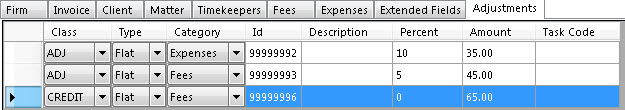
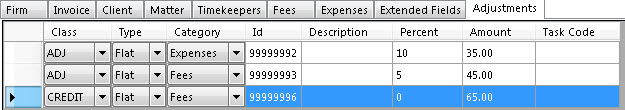
Right-click the workspace to display the Edit Adjustments window.
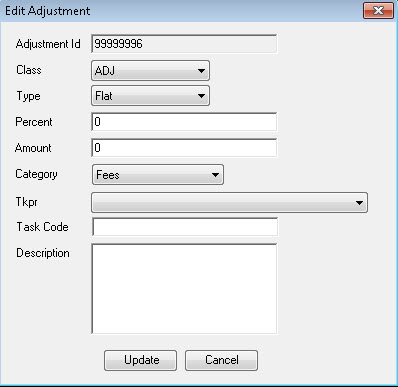
The following fields can be edited in the Adjustments workspace:
Field |
Description |
Adjustment ID |
The transaction ID automatically populated by eBillingHub. |
Class |
Select whether the monetary amount is one of the following:
|
Type |
Select the type of adjustment:
|
Percent |
The adjustment defined as a percentage of the total expenses or fees amount. |
Amount |
The fixed amount for the matter adjustment. |
Category |
Select the category of the adjustment: Expenses or Fees. |
Tkpr |
The person who performed the activity related to the adjustment. |
Task Code |
The code that identifies the task category. |
Description |
The description of the adjustment. |