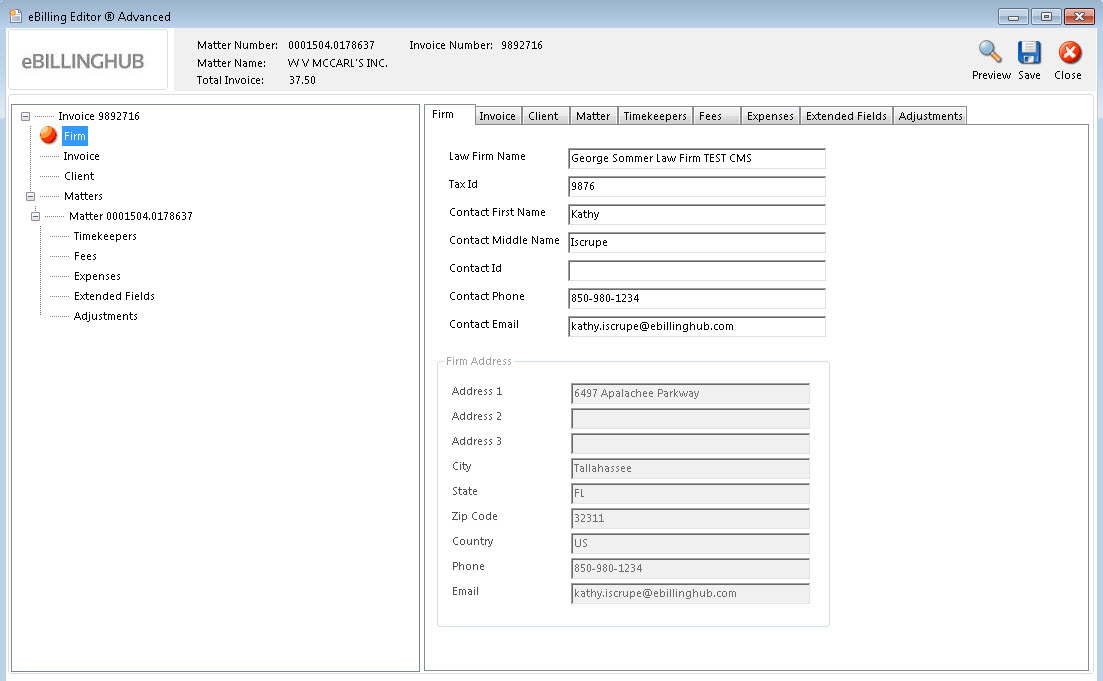
The Advanced eBilling editor allows users to perform the following invoice-related tasks:
The eBilling Editor only changes data within eBillingHub for a specific invoice -- it does not update the data in your firm's Time and Billing system. Consequently, edited invoice data will be out of sync between the Time and Billing system and eBillingHub.
Click the workspace name in the tree on the left or click the tab on the right to display the corresponding workspace.
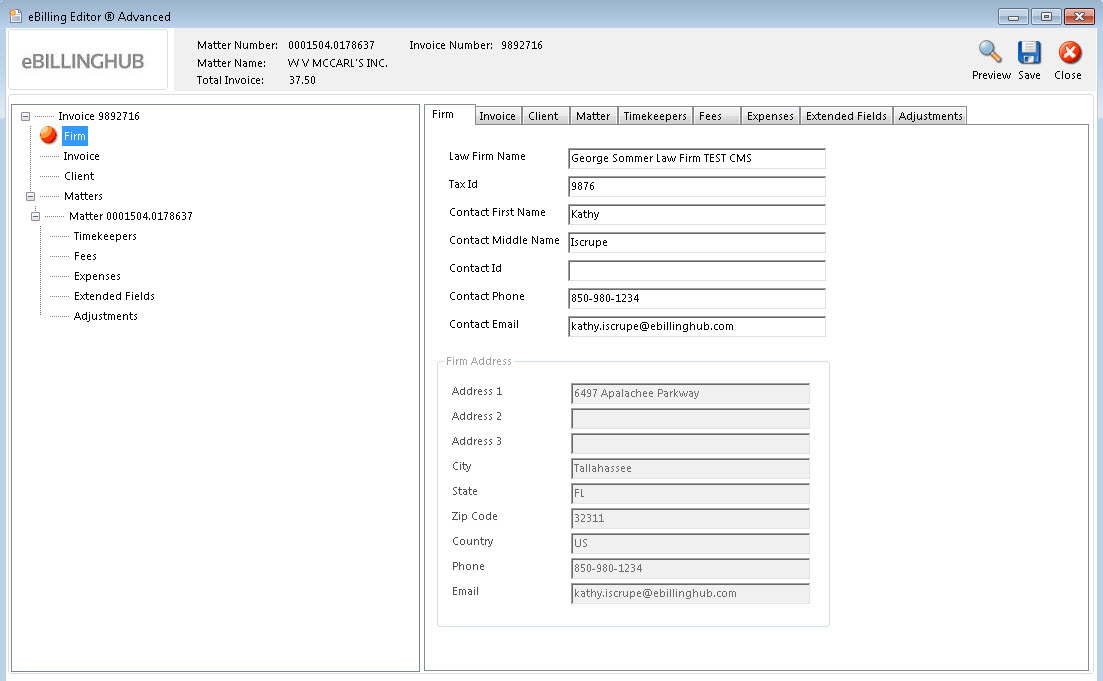
The following are the Advanced Editor controls:
Control |
Description |
|
Displays the invoice data in the LEDES file format required by the eBilling vendor or client |
|
Saves the edits made to the invoice data. |
|
Closes the eBilling Editor. |