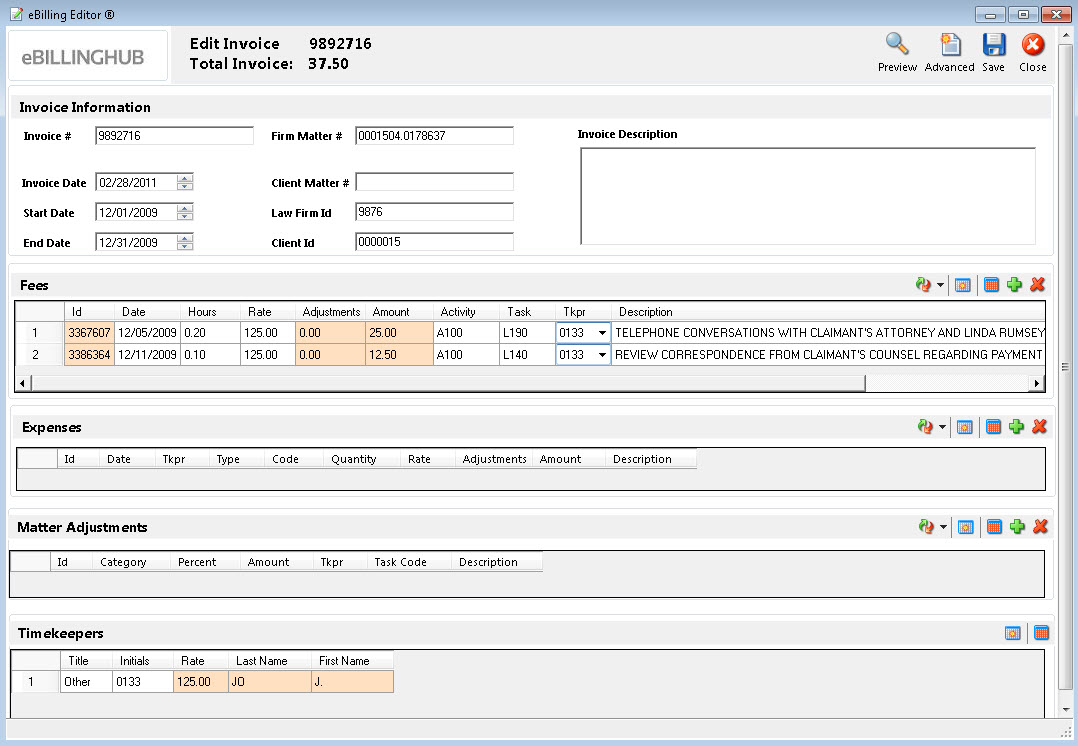
The Basic eBilling editor contains the following sections for editing invoice data:
The eBilling Editor only changes data within eBillingHub for a specific invoice -- it does not update the data in your firm's Time and Billing system. Consequently, edited invoice data will be out of sync between the Time and Billing system and eBillingHub.
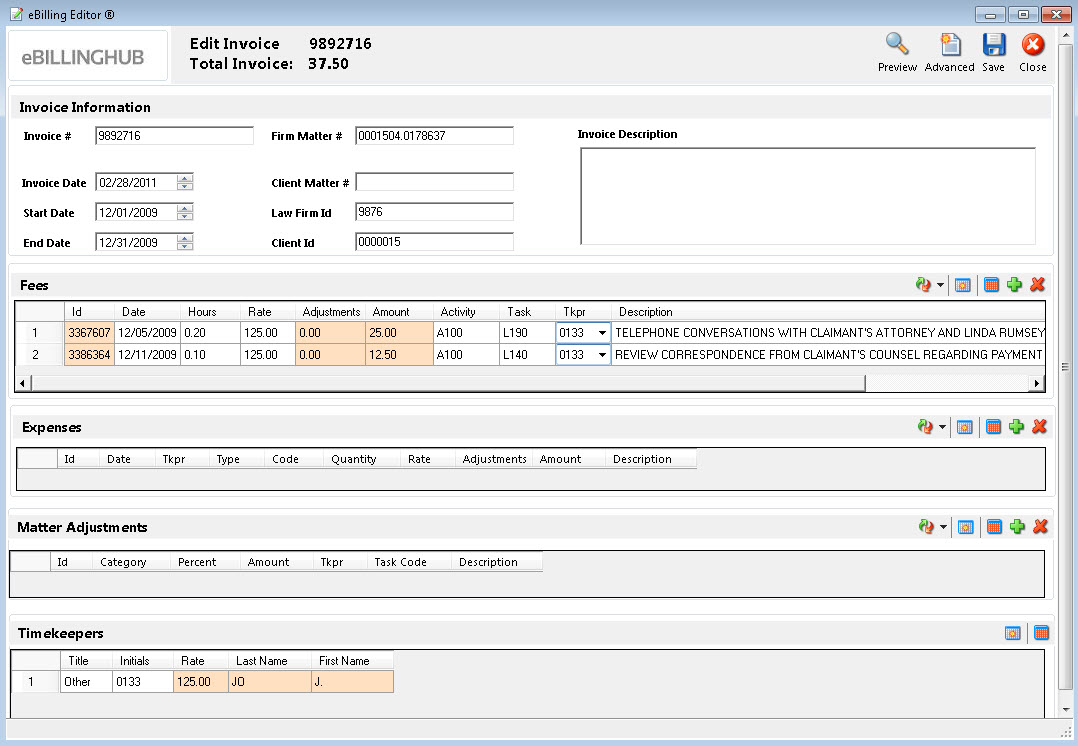
The following are the basic Editor controls:
Control |
Description |
|
Displays the invoice data in the LEDES file format required by the eBilling vendor or client |
|
Displays the advanced eBilling Editor for editing advanced data. |
|
Saves the edits made to the invoice data. |
|
Closes the eBilling Editor. |
The following toolbar options are available for each section:
Option |
Section |
Description |
|
|
Globally replaces data for specific invoice fields. Select the type of data to replace from the drop-down list. The following options are available for each section:
|
|
|
Exports the data to Excel. |
|
|
Selects all rows of data in the corresponding section. |
|
|
Adds a new fee, expense or matter adjustment. |
|
|
Deletes a new fee, expense or matter adjustment. |