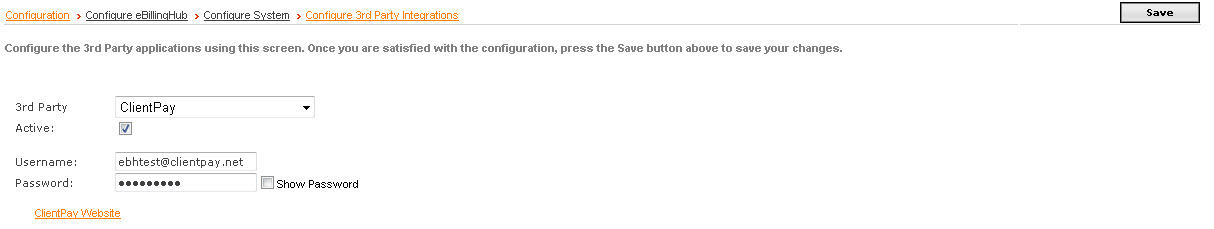
eBillingHub centralizes the billing process by allowing firms to electronically submit and track PDF invoices from a single location. Through this integration, firms are able to send PDF invoices that include direct links to the ClientPay payment page. This option is where the ClientPay or Image Connect is activated.
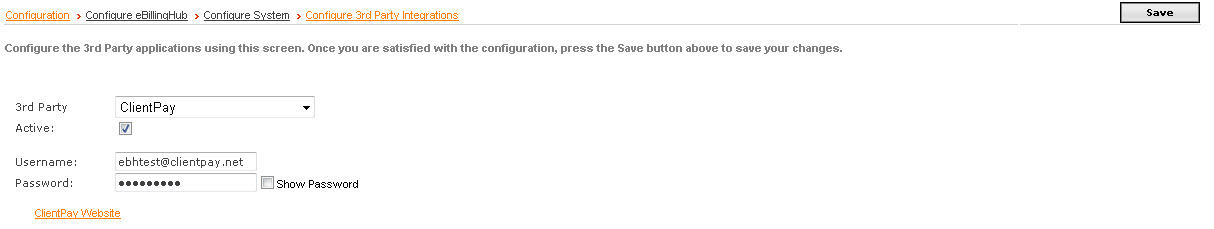
See also: