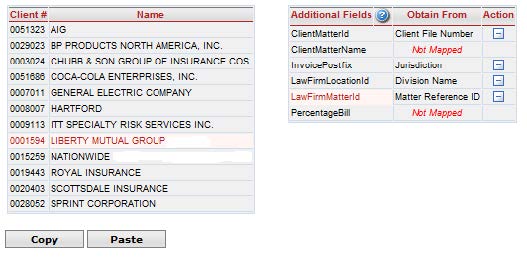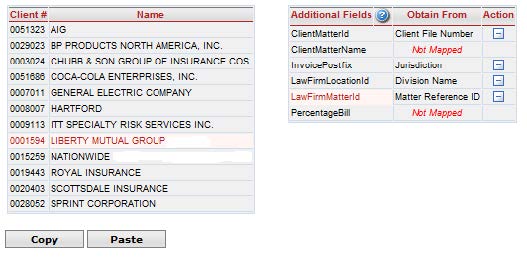Copy and Paste Client Extended Field Mapping
If you have several clients with the same extended field mapping, you
can copy the extended field map from one client to another.
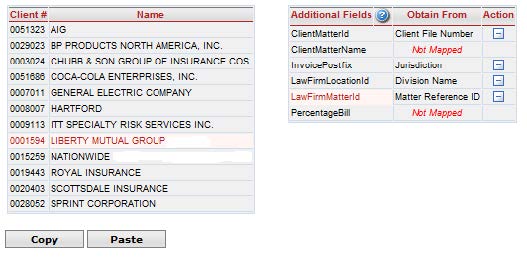
- Click the client with the extended field
mapping you want to copy in the list on the left and click Copy.
- Click the client name that you want to copy
to the extended field map. Notice some of the extended fields are
different on this client.
- Click Paste.
eBillingHub copies the extended field map where the extended field
names are the same.
Click the client name and then click
Paste to copy the same extended
field map to other clients.