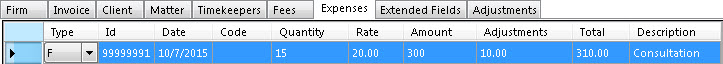
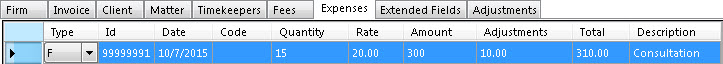
Right-click the workspace to display the Edit Expense window.
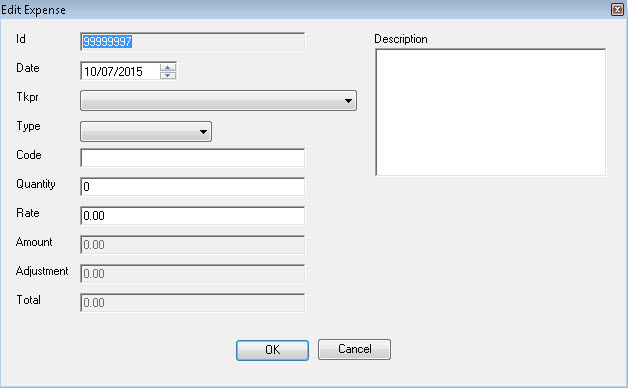
The following fields can be edited in the Expenses workspace:
Field |
Description |
ID |
The transaction ID automatically populated by eBillingHub. |
Date |
The date on which the expense was incurred. |
Tkpr |
The person who performed the activity related to the expense. |
Type |
|
Code |
The code that identifies the expense category. For example, file fees, mileage, etc. |
Quantity |
The number of items related to the expense. For example, the number of documents filed, miles driven, etc. |
Rate |
The amount charged per expensed item. |
Adjustment |
|
Amount |
|
Total |
|
Description |
The description of the expense. |
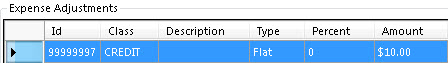
Right-click the workspace to display the Edit Adjustment window.
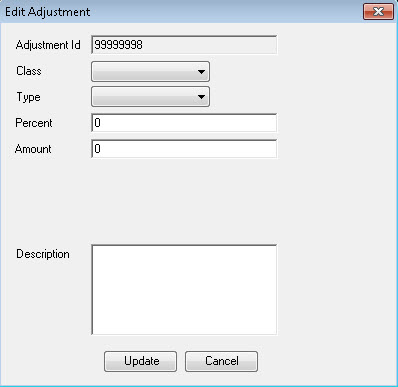
The following fields can be edited in the Edit Adjustment workspace:
Field |
Description |
Adjustment ID |
The transaction ID automatically populated by eBillingHub. |
Class |
Select whether the monetary amount is one of the following:
|
Type |
Select the type of adjustment:
|
Percent |
The adjustment defined as a percentage of the total expenses or fees amount. |
Amount |
The fixed amount for the adjustment. |
Description |
The description of the adjustment. |