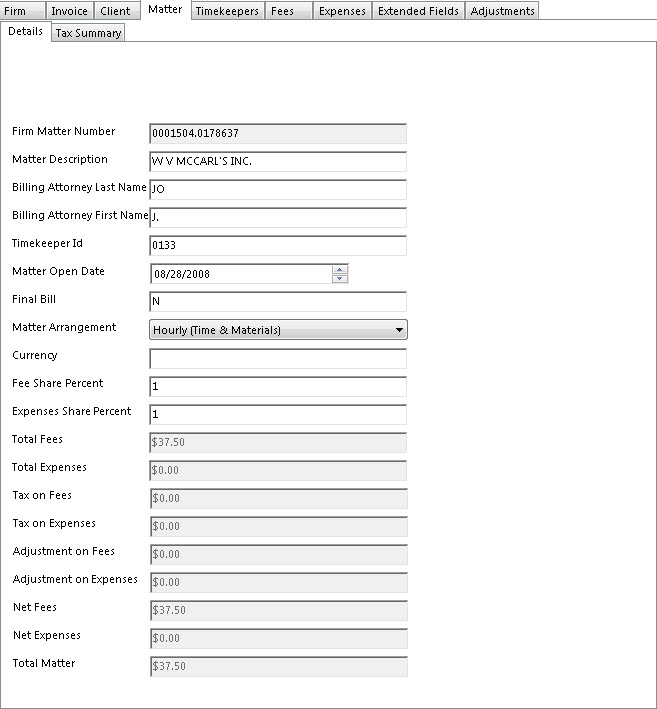
The Matter workspace contains two tabs: Details and Tax Summary. The data on the Tax Summary tab is extracted from the firm's Time and Billing system and cannot be edited.
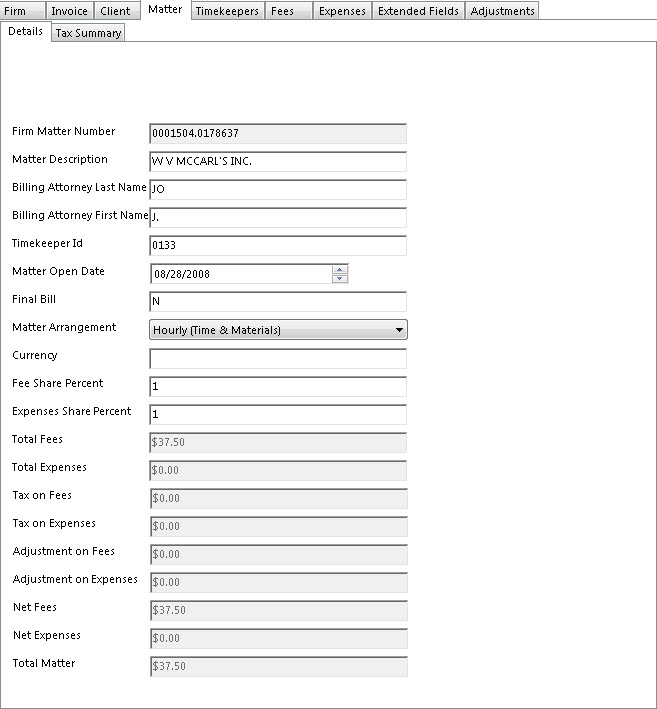
The following fields can be edited in the Matter workspace:
Field |
Description |
Firm Matter Number |
The firm's Time and Billing system matter number associated with the invoice. |
Matter Description |
The matter description. |
Billing Attorney Last Name |
The last name of the attorney who is billing for services related to the matter. |
Billing Attorney First Name |
The first name of the attorney who is billing for services related to the matter. |
Timekeeper ID |
The timekeeper ID of the attorney displaying in the Billing Attorney fields. |
Matter Open Date |
The date the matter was first entered into the firm's Time and Billing system. |
Final Bill |
Indicates whether the invoice is the final bill for the matter: Y or N. |
Matter Arrangement |
The payment arrangement type for the matter. This field is blank if there are no matter arrangement types mapped between the firm's Time and Billing system and eBillingHub. |
Currency |
The currency type used for the expenses and fees. |
Fee Share Percent |
The percentage of all fees to be paid for this matter. The default is 1 (100%). |
Expenses Share Percent |
The percentage of all expenses to be paid for this matter. The default is 1 (100%). |