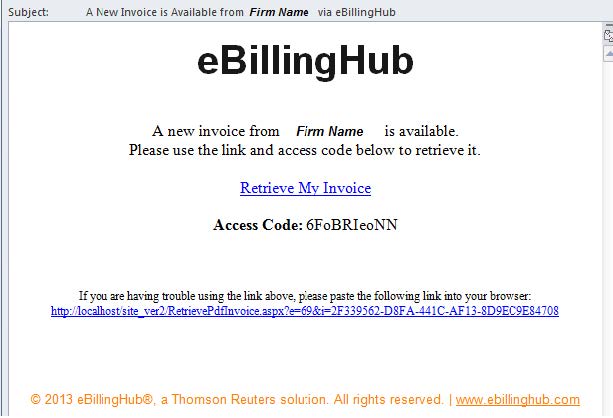
To further centralize our billing processes and better serve you, eBillingHub delivers PDF invoices to all requested recipients from @igdsystems.com.
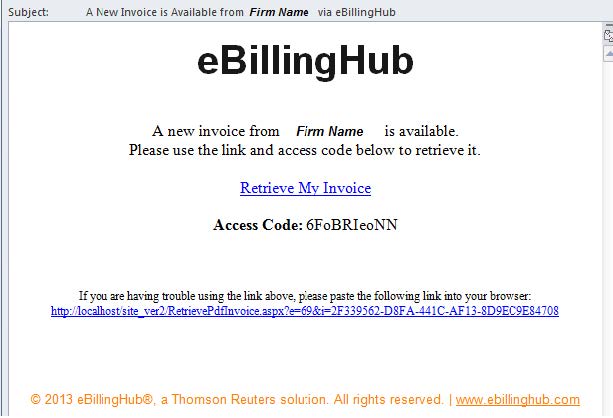
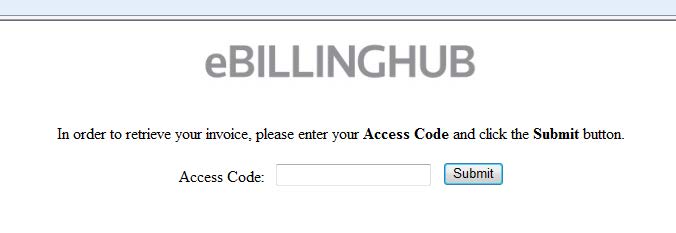
The link to your PDF invoice expires one week after the PDF was first accessed. If you attempt to retrieve the invoice after it has expired, you will receive a message that your request is invalid.