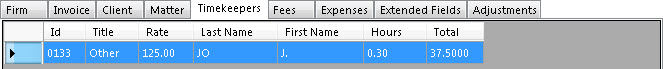
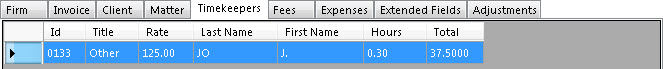
Right-click the workspace to display the Edit Timekeeper window.
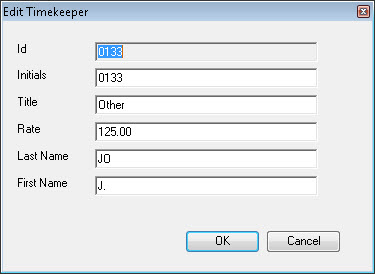
The following fields can be edited in the Timekeepers workspace:
Field |
Description |
ID |
The transaction ID automatically populated by eBillingHub. |
Initials |
The timekeeper's initials or other identifying code used at your firm. This code can be any alphanumeric character (five-character maximum). |
Title |
The timekeeper's professional title. |
Rate |
The timekeeper's rate. |
Last Name |
The timekeeper's last name. |
First Name |
The timekeeper's first name. |
Hours |
|
Total |
|