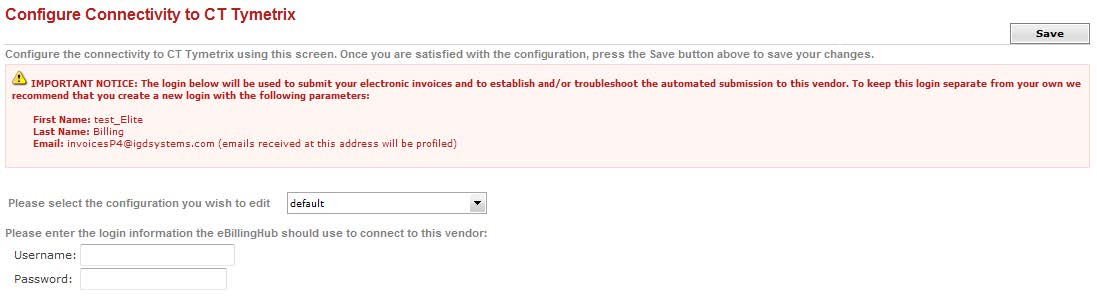
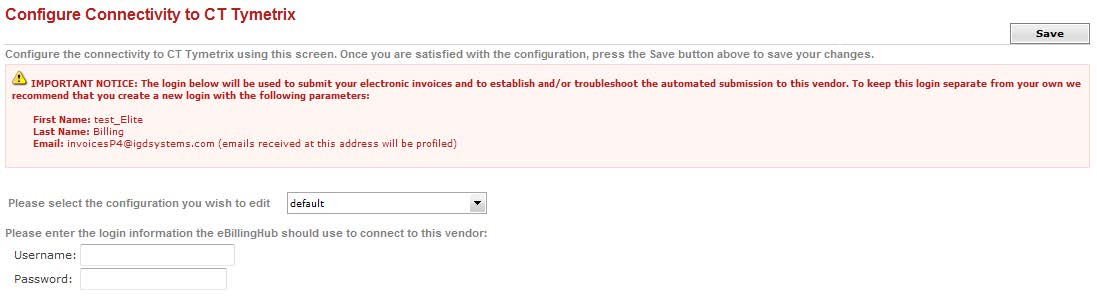
The following steps must be completed on CT Tymetrix to successfully submit invoices through eBillingHub. The client may impose additional requirements.
Invoices uploaded to Tymetrix first go through an initial testing process (ITP) before they are sent to the client for further review.
TyMetrix sends a file of invoices that have passed the Initial Testing Process to the client at 7:00 am EST every Tuesday. Typically, by the close of business the same day you can view status information on processed invoices on the Current Invoice Results page of the TyMetrix website.
In the TyMetrix application, click Initial Testing Results to view the results of the Initial Testing Process. Click Invoice History to see the history for a particular invoice.
All email notifications are sent from tymetrixbilling@tymetrix.com.
Status |
Explanation |
Notification |
Budget Approval |
|
Email with subject: Budget Approved [case name] [law firm name]. |
Initial Testing Process - Passed |
Invoice has passed the initial testing process and will be sent to the client for further review. |
Email with the subject: TyMetrix Invoice Submission. The invoices will be listed under the heading Invoices that passed initial testing. |
Initial Testing Process - Failed |
Invoice has failed the automated review and will not be sent to the client. |
Email with the subject: TyMetrix Invoice Submission. The invoices will be listed under the heading Invoices that failed testing. |
Invoice Approval |
Invoice has passed the client review. |
No notification - check the Tymetrix site for the invoice history. |
Invoice Rejection |
Invoice has been rejected after client review. |
You will receive a separate e-mail in the event the invoice reviewer approves an invoice with adjustments or rejects an invoice. This e-mail details the reason(s) for adjustments or rejection. |