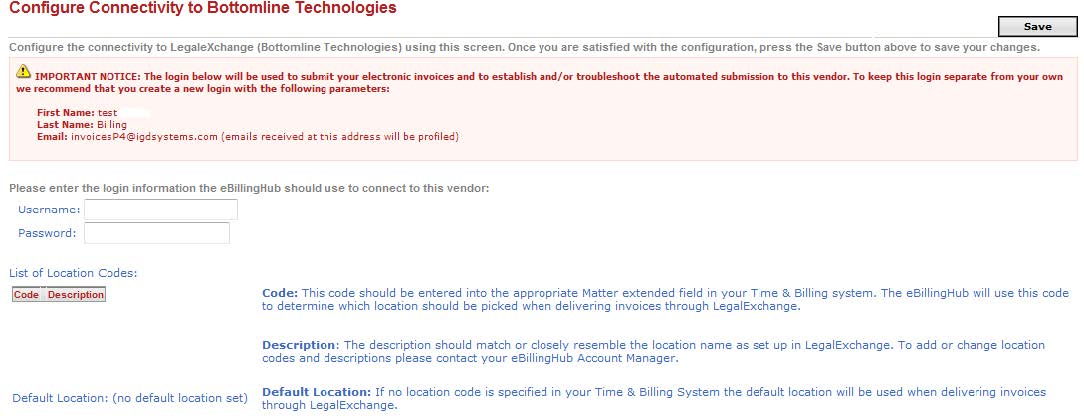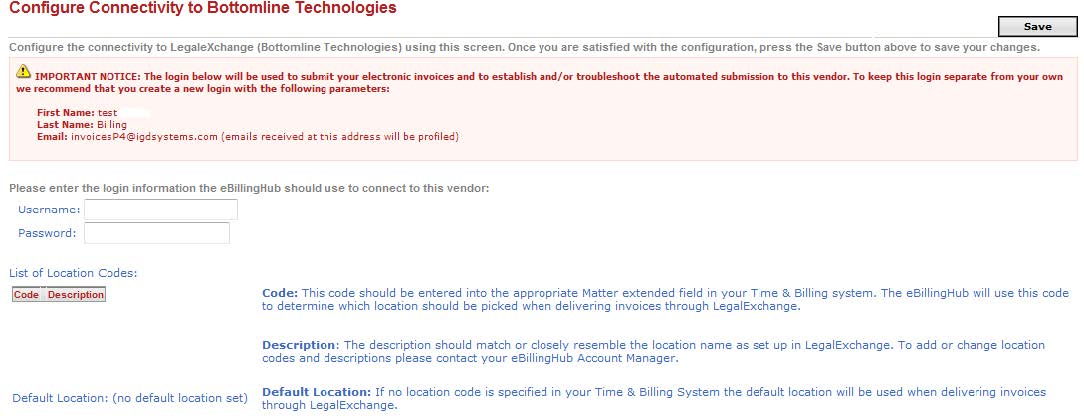Access the Connectivity Page for Legal eXchange
To access the Connectivity page for Legal eXchange:
- From the Main
Menu, go to Configuration.
- Click Configure
eBilling Vendor Connectivity.
- Click the Legal
eXchange (Bottomline Technologies) link. The Configure
Connectivity to Bottomline Technologies window displays.
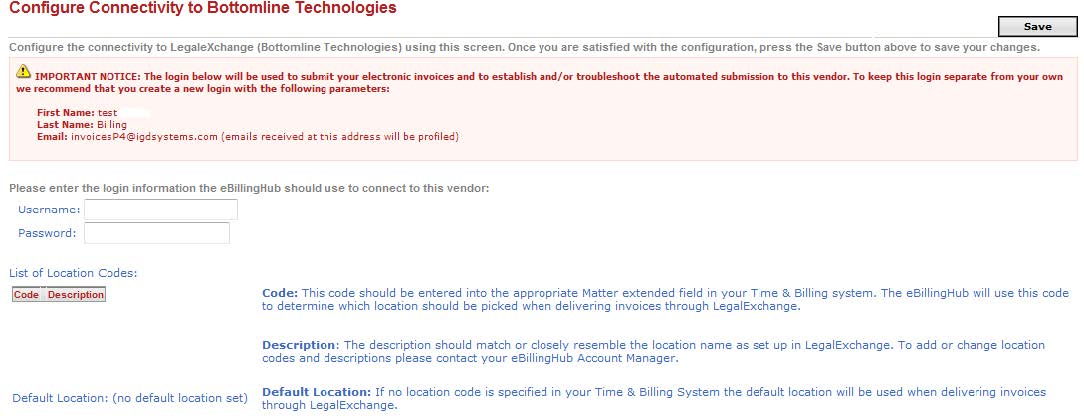
If your law firm has more than one office set up on Legal eXchange,
you will need to contact eBillingHub support to set up location codes,
which will be listed on this page. For more information see Set
Law Firm Locations for Legal eXchange.