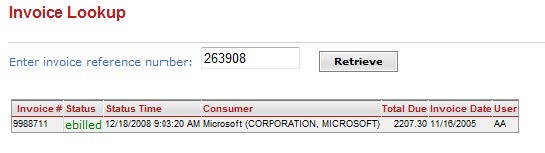
The Invoice Lookup by Reference ID report displays the most recent status for an invoice reference number. eBillingHub assigns a unique reference number each time an invoice is run through either Billing Wizard or Quick Invoice and submitted. If an invoice has been run through Billing Wizard or Quick Invoice more than once, there will be multiple reference numbers associated with the same invoice number. The Invoice History report displays a list of all the references numbers associated with an invoice number from your time and billing system. The reference number is used as the file name for the invoice file that is uploaded or emailed to the vendor. If a vendor refers to the file name instead of an invoice number, you can use this report to find your invoice number.
The criterion for the report is the six-digit reference number identifying this copy of the invoice.
To run the report, enter a reference number and click Retrieve. If the reference number is found, eBillingHub displays the following information.
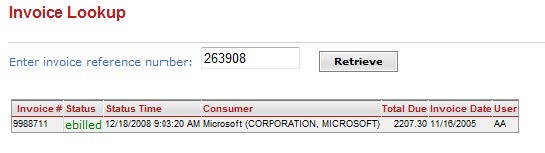
See Invoice History Field Definitions for a description of the columns.