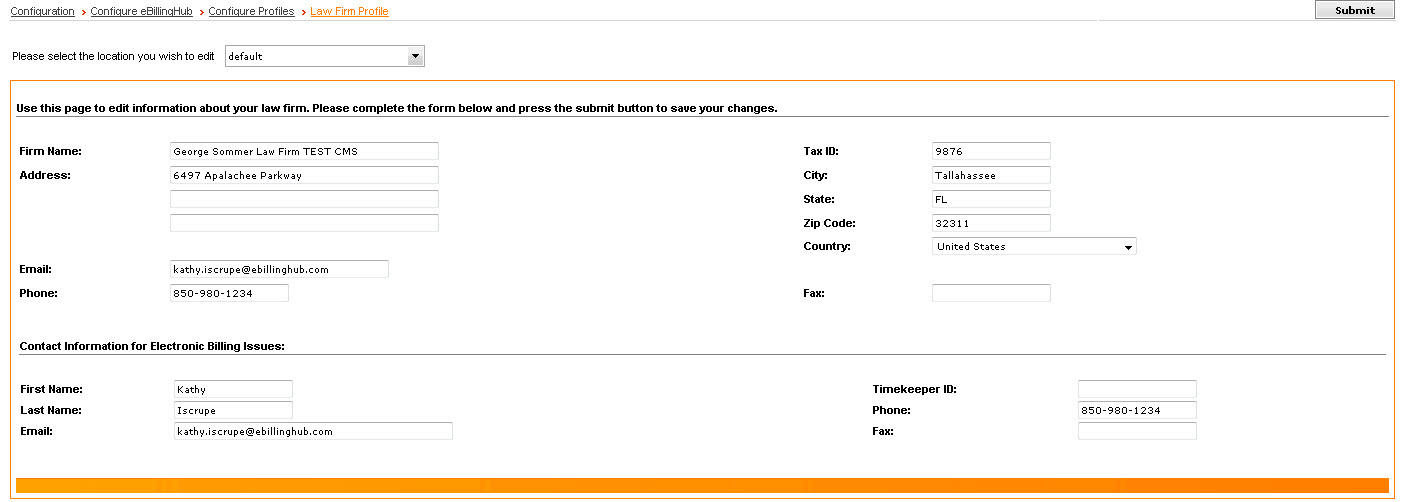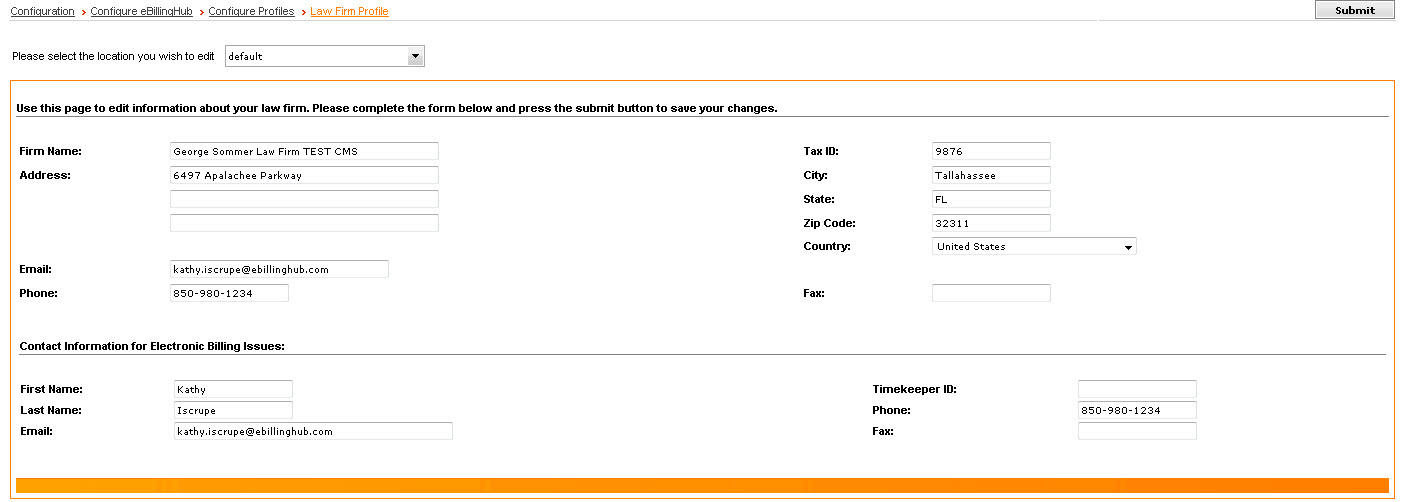
Users must have the Administrator role to access this page. See Manage Users for more information about assigning access roles.
The Law Firm Profile is initially created during the Configuration session and can be edited on this page. eBillingHub uses information from the Law Firm Profile where applicable to populate information in invoice files. The tax ID in particular is used as the default for the Law Firm ID. If the tax ID is used on an ebilling vendor's site to identify the law firm, it should match the way it is entered in the Law Firm Profile, including any dashes.