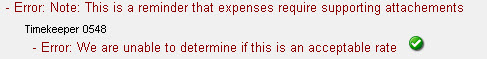
When the Validate Timekeepers option is turned on in the Billing Wizard, and when the timekeeper is billing at a rate that is new or higher than previously seen for a particular timekeeper ID, title, and matter combination, a warning such as the following displays:
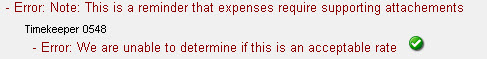
This advanced notice provides users an opportunity to verify that the timekeeper is set up correctly in an ebilling vendor’s site without having to wait for a rejection notice.
If you know that this rate has been approved in the vendor’s site and
do not wish to see this warning on future invoices, click  . The timekeeper will be
marked as acceptable in eBillingHub and the warning will not display on
future invoices.
. The timekeeper will be
marked as acceptable in eBillingHub and the warning will not display on
future invoices.
There are two types of warnings that may be encountered when an invoice is validated:
The Hold All Invoices With Errors (Other than timekeeper rate validations) check box displays. Select this check box to place all invoices that have generated warnings on hold with the exception of invoices that only include timekeeper rate validation warnings.
Note: If a matter is successfully paid five times, it will automatically be added as an approved rate for that matter.