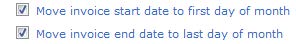
Some invoices may be rejected with an error message like this:
Start date [mm/dd/yyyy] must be first day of the month; invoice end date [mm/dd/yyyy] must be the last day of the same month.
The Billing Wizard can be set to move the invoice start date to the first day of the month of the earliest cost or time card for the invoice. A separate option allows you to move the invoice end date to the last day of the month of the latest cost or time card for that invoice. This option is configured in the Billing Wizard. For more information, contact your System Administrator or see Configure the Billing Wizard.
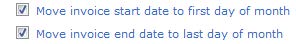
Note that some clients or eBilling Vendors may not allow time and/or cost card entries to span more than one month, so even if this option is checked, there may still be a date issue.
There are two other options in the Billing Wizard Configuration that may be useful. If these options are not checked, the invoice data will be the date the prebill was generated in your Time & Billing system.
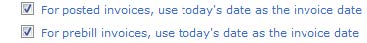
If you change these options, you will need to rerun the invoice through the Billing Wizard and submit the invoice.