
The timekeeper validation warns users when a billing rate is new or higher than before for a particular timekeeper ID, title, matter, and recipient combination. The timekeeper validation feature is turned on and off from the Configure Billing Wizard page.
The Timekeeper Validation feature includes the following:
The Manage Timekeeper Rate Validations page is used to approve timekeepers so that eBillingHub will no longer display warnings for the timekeeper.
Note: Approving the timekeeper on the Manage Timekeeper Rate Validation page does NOT approve the timekeeper on the vendor’s site.

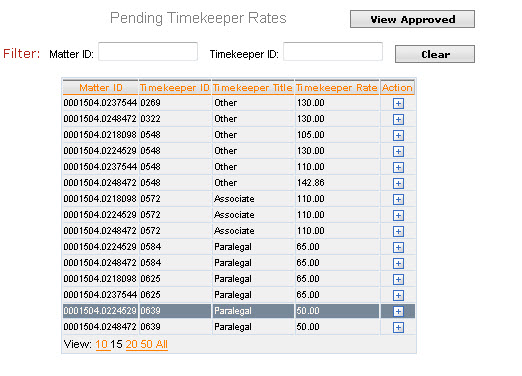
 next to the
timekeeper that has a rate that is acceptable. The warning will no
longer display and the timekeeper is removed from the list.
next to the
timekeeper that has a rate that is acceptable. The warning will no
longer display and the timekeeper is removed from the list.eBillingHub will automatically approve timekeepers' rates that are associated with five or more invoices that are paid or ebilled with at least one invoice marked as paid. The association of timekeepers to specific invoices is lost as soon as the timekeepers are approved.
To see a list of all timekeepers that eBillingHub has found to be acceptable, click View Approved. The Approved Timekeeper Rates list displays.
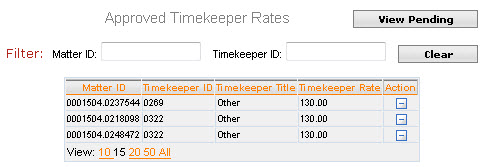
The list displays all timekeeper rates that eBillingHub has found to
be acceptable. This can either be because the timekeeper rate has been
manually approved or eBillingHub has seen a paid invoice for the timekeeper.
Click  to remove the timekeeper rate from the Approved list. eBillingHub will
display warnings for the timekeeper when processing an invoice through
the Billing Wizard or Quick Invoice.
to remove the timekeeper rate from the Approved list. eBillingHub will
display warnings for the timekeeper when processing an invoice through
the Billing Wizard or Quick Invoice.
Click View Pending to return to the Pending Timekeeper Rates list.