|
The Configuration menu provides options for performing eBillingHub configuration tasks.
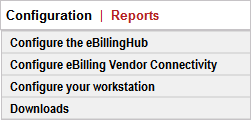
Click a link for instructions on performing the tasks associated with each option.
· Configure the eBillingHub
Select this option to configure several system-wide settings that determine:
Ø The clients to be billed
Ø The shared folder for storing invoice files
Ø How eBillingHub communicates with your firm's Time and Billing system
Ø Preferences for displaying invoices in the Billing Wizard
Ø How data is mapped between the Time and Billing system and eBillingHub
Ø eBillingHub users and their roles
· Configure eBilling Vendor Connectivity
Select this option to set up a user account for each eBilling vendor your firm uses to submit invoices through eBillingHub.
· Configure your Workstation
Select this option to run a program that helps configure your workstation to work with eBillingHub.
· Downloads
Select this option to download utilities that configure the required registry setting and Internet Explorer permissions for running eBillingHub components, and security certificates that provide secure communications between eBillingHub and your workstation.
|