|
The eBillingHub configuration settings let you configure client setups, system variables, and profiles for your law firm and eBillingHub users. Certain configuration tasks require specific user access roles (permissions) as explained below.
To access the eBillingHub configuration settings, select Configure the eBillingHub from the Configuration menu:
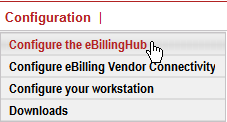
Selecting this option displays a screen with three tabs: Client Setups, Configure System and Configure Profiles.
.png)
Client Setups
Provides options for client-related tasks:
· Mapping clients from your Time and Billing system to supported eBillingHub clients
· Mapping clients from your Time and Billing system to the eBillingHub Free Form email client to support email attachments, invoice submissions in non-LEDES format and invoice submissions to specific list email recipients
· Mapping additional client fields to extended fields in the Time and Billing system
· Designating expense codes and timekeeper titles maps for clients
· Viewing a list of supported clients
· Requesting eBillingHub to support a new client setup
Users must have the Administrator or Client Setup access role to access the Client Setups options.
Configure System
Provides options for system-related tasks:
· Configuring and testing connectivity between eBillingHub and your firm's Time and Billing database
· Configuring a folder shared by all eBillingHub users for storing ebills
· Configuring preferences for displaying invoices in the Billing Wizard
· Mapping timekeeper titles
· Mapping matter arrangement types
· Mapping UTBMS codes to User Defined Fields (UDFs)
· Mapping expense codes
Users must have the Administrator access role to access the Configure System options.
Configure Profiles
Provides options for firm and user-related tasks:
· Creating or editing your law firm's profile*
· Editing your personal user profile
· Creating, editing and deleting eBillingHub user profiles*
Users must have the Administrator access role to access the Configure Profiles options marked with an asterisk (*). Note that all eBillingHub users can access the option for editing their personal user profile.
Related Topics
.png) How to Configure Client Setups How to Configure Client Setups
.png) How to Configure System Settings How to Configure System Settings
.png) How to Configure Profiles for Your Firm and Users How to Configure Profiles for Your Firm and Users
|