|
The Configure Profiles tab provides options for managing information about the law firm and eBillingHub users.
Configure Profiles Options
Select a Help topic for the desired option.
Law Firm Profile
Used by Administrators to maintain identification and contact information for the law firm. This information, particularly the tax id, is used where applicable in invoice files.
User Profile
Used by eBillingHub users to maintain their own contact information, change their password, update their email preferences and select a color scheme for the eBillingHub interface.
Manage Users
Used by Administrators to add and delete users, assign access roles, and update email preferences.
|

|
Users must have the Administrator role to access the Law Firm Profile and Manage Users options. Any user can access the User Profile option.
|
To access the Configure Profiles options, select Configure the eBillingHub from the Configuration menu, and then select the Configure Profiles tab:
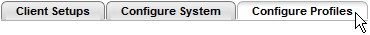
Related Topics
.png) Client Setups Options Client Setups Options
.png) Configure System Options Configure System Options
|