|
Configure System provides options for mapping information from your Time and Billing system to data fields in eBillingHub. You typically configure these mappings during the initial eBillingHub implementation process. These mappings apply system wide for all users, clients, and matters. After the initial setup process, you can always modify existing mappings or add new ones.
Additional options let you set a connection to your firm's Time and Billing database, specify a folder shared by all eBillingHub users for storing ebills, and set preferences for how invoices are displayed in the Billing Wizard. These settings also apply system wide for all users, clients, and matters.
Configure System Options
Select a Help topic for the desired option.
.png) Configure Database Connectivity (General Configuration option) Configure Database Connectivity (General Configuration option)
.png) Configure a Shared eBill Folder (General Configuration option) Configure a Shared eBill Folder (General Configuration option)
.png) Configure the Billing Wizard Configure the Billing Wizard
.png) Manage Timekeeper Titles Manage Timekeeper Titles
.png) Map Matter Arrangement Types Map Matter Arrangement Types
.png) Map UTBMS Code Locations Map UTBMS Code Locations
.png) Map Expense Codes Map Expense Codes
Accessing Configure System
To access options for configuring system-wide settings, select Configure the eBillingHub from the Configuration menu, and then select the Configure System tab:
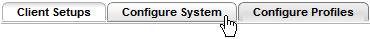
Related Topics
.png) Client Setups Options Client Setups Options
.png) Configure Profiles Options Configure Profiles Options
|