|
Matter arrangements types define how matters are to be billed such as Hourly, Flat Fee or Contingency. The standard LEDES arrangement types are a set of standardized types accepted by eBilling vendors and used by eBillingHub. If your law firm uses different matter arrangement types than the standard LEDES types, you can use the Map Matter Arrangement Types screen to map your firm's types to those supported by eBillingHub.
To create a matter arrangement type map, follow these steps:
1. Click the Map Matter Arrangement Types option from the Configure System tab to display the Map Matter Arrangement Types screen.
2. Select a matter arrangement type from the list on the left that you want to map. (This list is populated with the current matter arrangement types from your Time and Billing system, which may be different from the example graphic below.)
3. Select a type from the Valid Arrangement Types list that you want to map to the type you selected in step 2. (Valid Arrangement Types are the types eBillingHub supports.) This action populates your selection in the Mapped To column. To remove an association, click the clear icon .png) . .
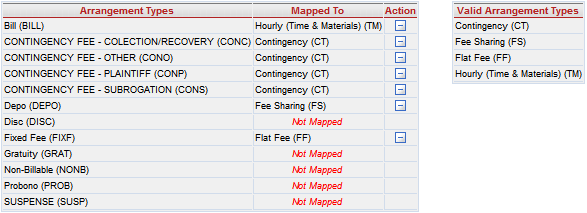
4. Continue mapping other matter arrangement types if desired. When finished, click Save to save the new mapping.
Related Topics
.png) Additional Configure System Options Additional Configure System Options
.png) Changing a Matter Arrangement Type for an Invoice Changing a Matter Arrangement Type for an Invoice
|