|
eBillingHub provides a list of supported corporations (clients) and their associated eBilling vendors (the companies they use to process their invoices). The eBillingHub Administrator maps these clients to supported eBillingHub clients during the initial eBillingHub implementation process.
Accessing the Supported Clients List
To access the supported clients list, select Supported Formats from the Main menu.
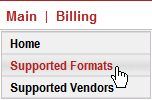
A partial client list is shown below.

A green check mark  for a client indicates the following eBillingHub support: for a client indicates the following eBillingHub support:
|
This level of support
|
Means...
|
|
Generate
|
Extracting invoice data for this client from the law firm's Time and Billing system into the Billing Wizard or Quick Invoice for processing.
|
|
Validate
|
Validating invoice data against validation rules required by the eBilling vendor (eBilling Provider) and/or client and displaying validation errors to the eBillingHub user.
|
|
Submit
|
Electronically submitting invoices to the eBilling vendor (eBilling Provider) or client. Vendors without this support can still have invoices processed through eBillingHub, manually uploaded to an eBilling file and submitted to their system.
|
|
Track
|
Tracking invoices within eBillingHub. You can also generate a variety of reports to determine the status of an invoice.
|
|
.png)
|
Press Ctrl+F on your keyboard to display a search box for finding a client in the list. Enter all or part of the client name and click Next.
|
Related Topics
.png) Requesting Additional Clients Requesting Additional Clients
.png) Supported Vendor List Supported Vendor List
.png) What To Do When Automatic Submission is Not Supported What To Do When Automatic Submission is Not Supported
.png) Setting up Clients for eBilling Setting up Clients for eBilling
|